Step 1: Register
- Go to the GetProperLinks website.
- Click the “Join” button to create your account and get started.
- You will be directed to the login and registration interface. Click the ‘Register’ button to switch to the registration form. Then, fill in the required details to create an account on this site.
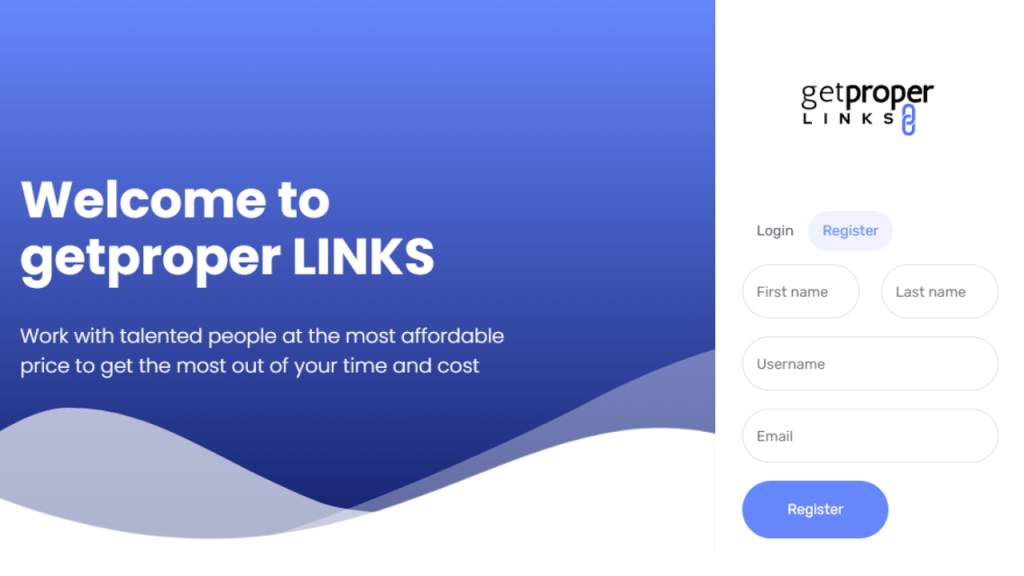
Step 2: Log In
- After completing registration, you will receive an email containing your password.
- Click the “Login” button in the email, then use your username and the provided password to log in to your account.
Step 3: Access the Freelancer’s Dashboard
- Once logged in, you will be directed to the Freelancer’s Dashboard.
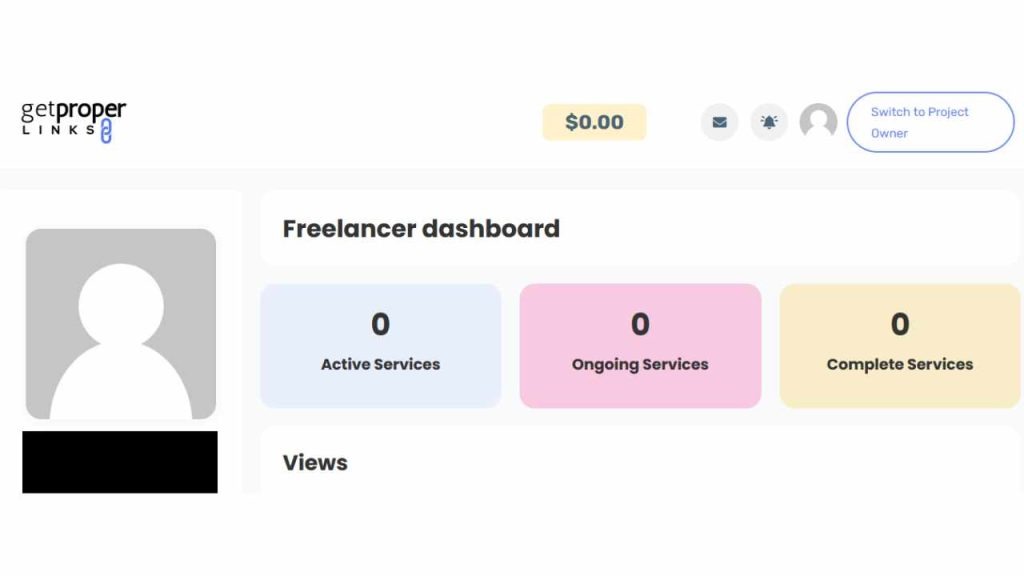
- You can edit your freelancer profile and add samples of your previous expertise.
- Additionally, you can view all your freelance profile details through this dashboard.
- To ensure priority when applying for jobs, please verify your account by completing the verification process.
- This requires uploading a clear image of your National Identity Card (NIC) or Passport. Verified profiles receive priority consideration for job applications.
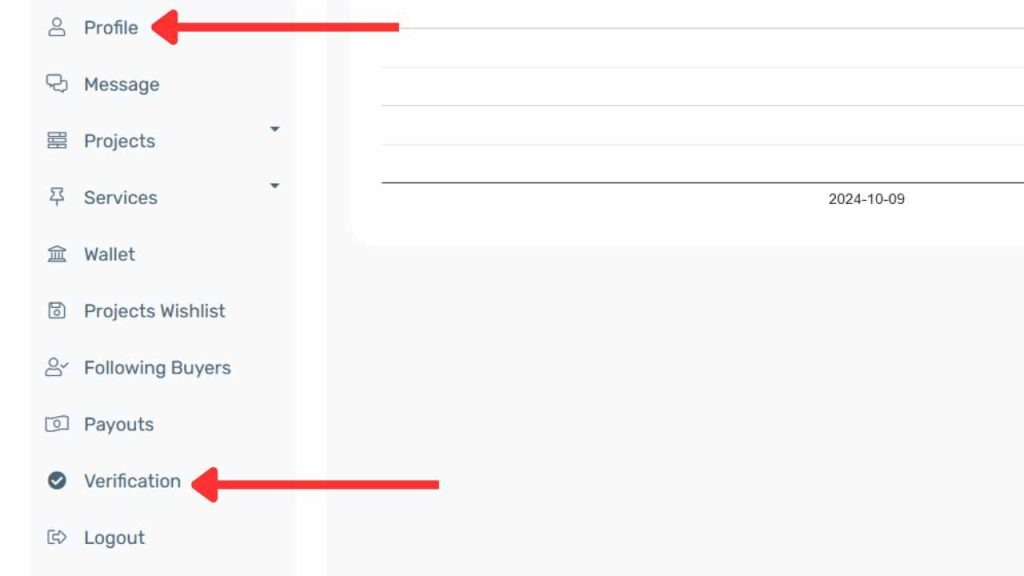
Step 4: Apply for available projects
- After completing your profile updates and verification, click on the logo in the upper left corner to return to the homepage.
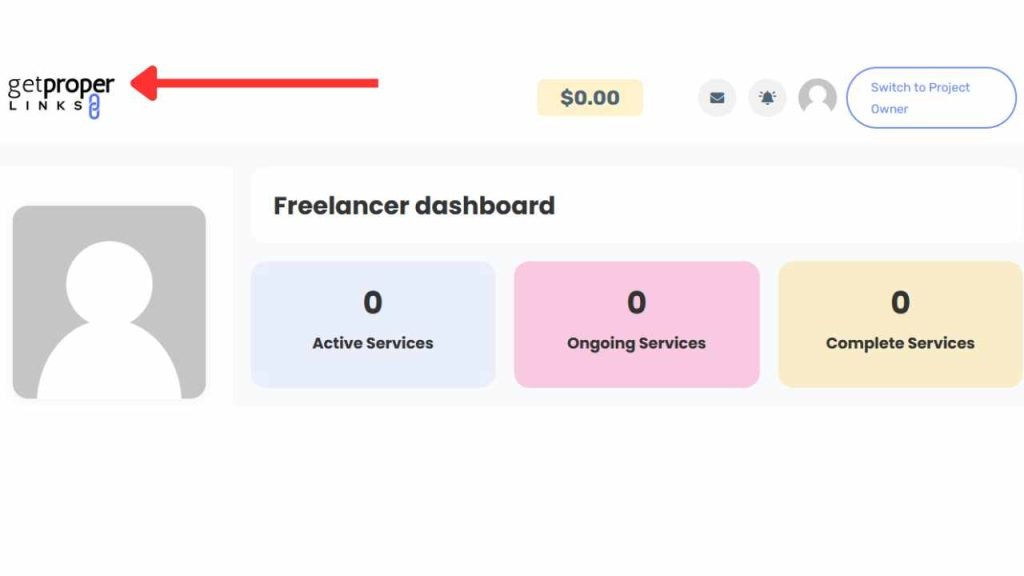
- By clicking on the “Browse Jobs” page, you can discover all available projects. You can also filter projects based on your skills and preferences.
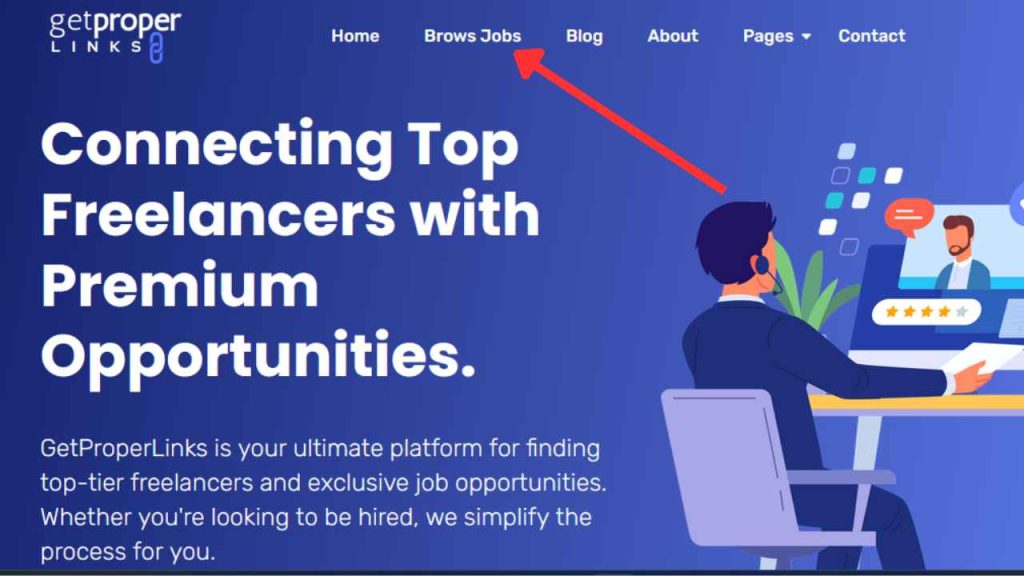
- Once you select a project, click the “Details” button to view more information.
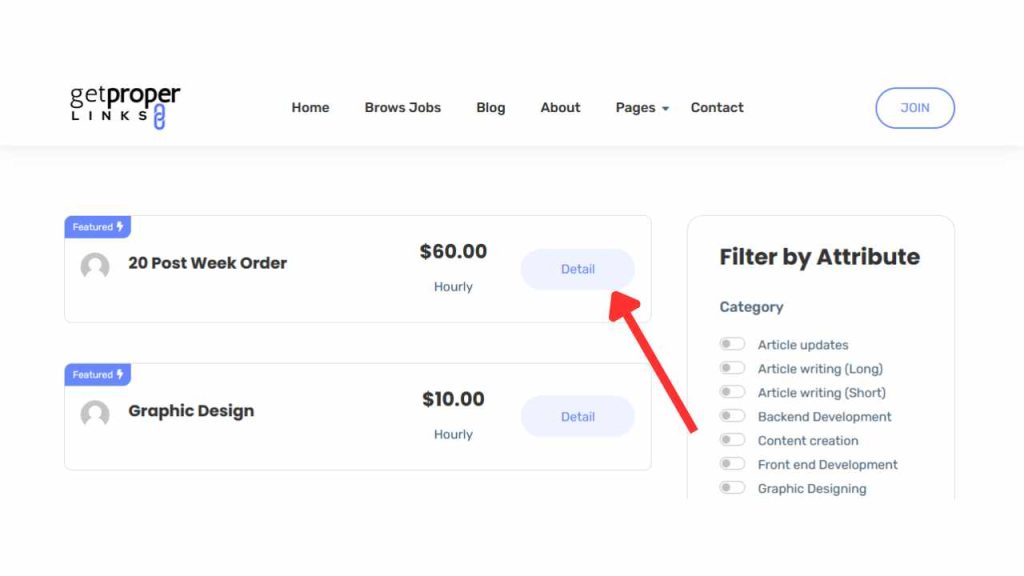
- After reviewing all the details, if there is a guide and a sample test at the end, make sure to refer to the guide, complete the sample, and enter the URL in the designated box.
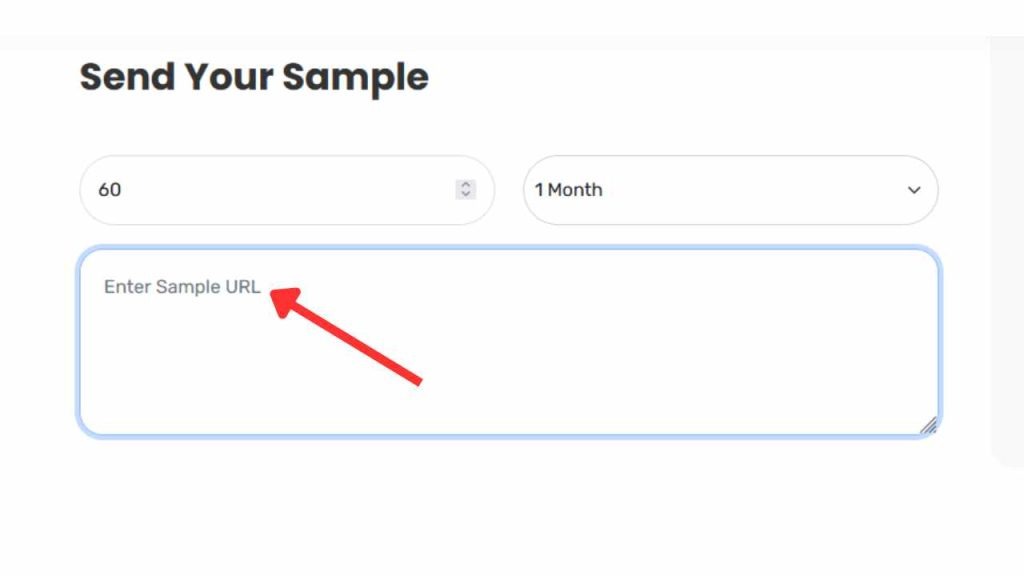
- Finally, submit your work by clicking the “Submit Your Sample” button in the upper right corner.
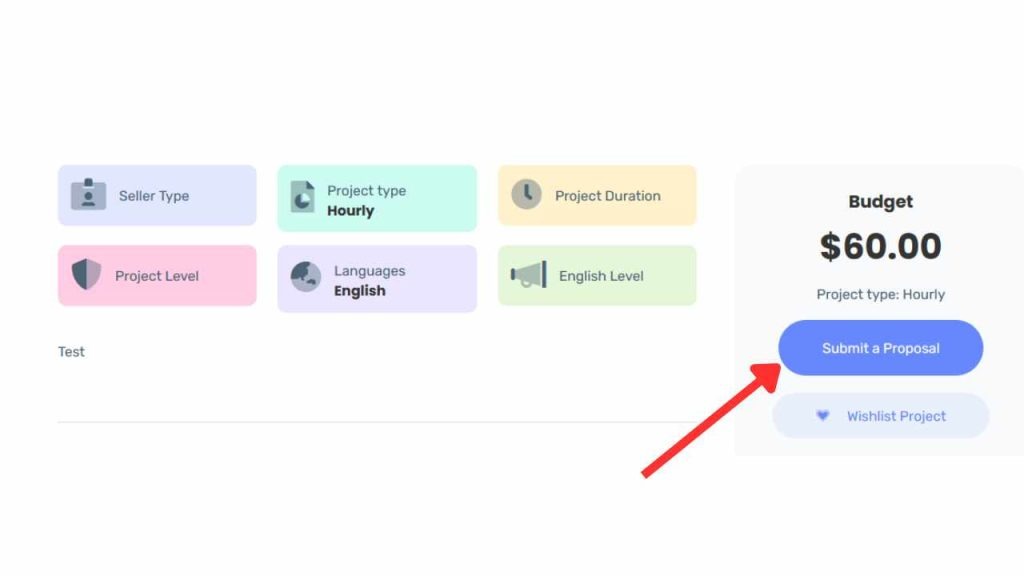
Step 5: Selection Process
- After reviewing your sample, if it meets our requirements, the project owner will contact you through the website.
Great job! You’ve successfully applied for a project. We’re excited to see your work and wish you the best of luck on your freelance journey.

